
Find and play all your personal and online video, music and photos and much more...!
iMediaShare
Find and play personal and online video, music and photosEnjoy watching phone videos and photos, and playing music on your large-screen TV!
iMediaShare transforms your Android device into a remote control seamlessly streaming personal and online media to your connected TV.
iMediaShare requires no additional hardware, no cables and no TV apps. All you need is an internet-enabled TV and aWiFi network.
iMediaShare lets you take your favorite content everywhere with you making it easy to share it with friends at any time on any connected screen.
Android Version=1.6+
Advantages over iMediaShare Lite:
-Ad-free experience
-Video playback from YouTube links
-Video playback of arbitrary mpeg files from the internet and other apps
-More online video channels in HDOnline channels in the full edition include: Animal Planet, Bild, Beet TV, - Break.com, CBS News, CNBC, CNET (HD), CNN, COIN-OP TV, College Humor, Dailymotion, Deutsche Welle, Driving Sports, Earth Touch, Engadget, Euronews, Facebook, France 24, Funny or Die, G4, Harvard Business Review, HDNet, Les Debiles, MaYoMo, Motorz (HD), NASA TV, NY Times, Picasa, PortalZINE, PR Newswire, PSN, Revision3 (HD), Showtime, Spiegel Online, TED Talks (HD), The Onion, TWiT TV, VideoBASH, Vimeo, White House, YDN Design, YouTube (HD).
Supported players:
-Televisions from Samsung (w/ AllShare), LG, Sony BRAVIA, Philips, Panasonic Viera, Toshiba
-Game consoles: Sony PlayStation 3, Microsoft XBox 360
-Network Media Players: Apple TV, Sony Blu-ray, LG Blu-ray, WD TV Live, Popcorn Hour, Xtreamer, -Marantz, DirecTV, Logitech Revue (Google TV), etc.
-Audio players: Denon, Sonos, Onkyo, Linn, Philips Streamium, Yamaha, etc.
-PC/Mac media servers: Twonky, Skifta, Windows Media Player, etc.
Other DLNA/UPnP compliant media players.Notes :
For best playback performance on PS3, please, ensure that your PS3 is WIRED and not WIRELESS.
Videos recorded with the phone's camera are not supported by some TVs and game consoles.
For Toshiba TVs, please, enable Media Renderer mode from TV Preferences -> Network Device Setup.
Screen Shots:

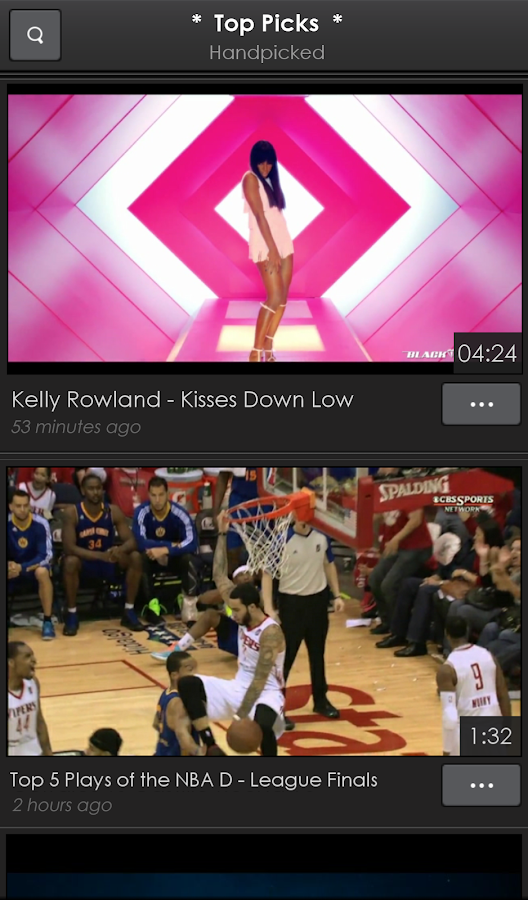
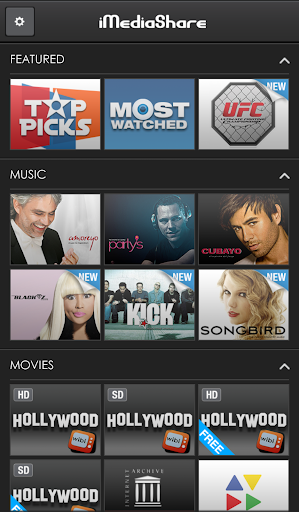
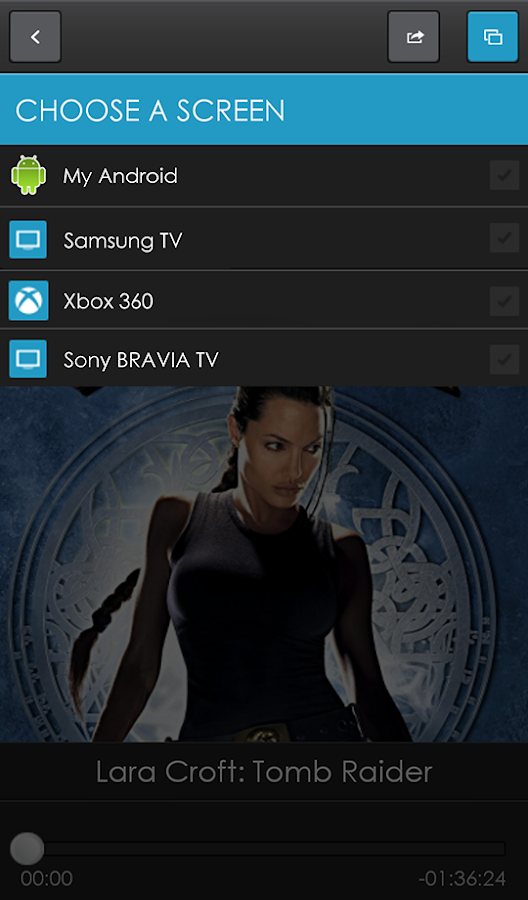
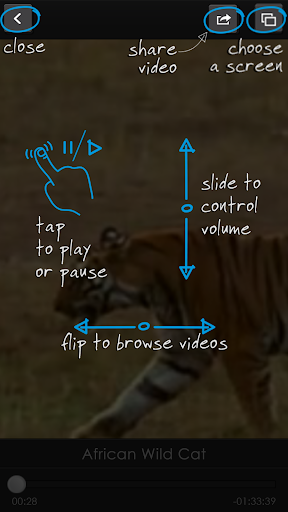

-Android Version=1.6+
-12.9 MB
-APK

