
Make your Android little more beautiful by using ZTowerFree GO Launcher Theme...
ZTowerFree GO Launcher Theme
GO launcher theme is only available for phones with GO Launcher EX installed.
If you doesn't have it;Download it from here “GO Launcher EX” or on Google Play Shop and install it for free.
Apply the Theme:
1.Open the theme directly after installation.
2. back to Menu>Theme, choose a theme you like and apply it to your phone.
Change Wallpaper:
-Click Menu>Wallpaper, and select the wallpaper as your wish.
Change App Icons:
-Press the app icon long > Replace >Theme’s icon,and then choose the icon as your wish.
Screenshots:


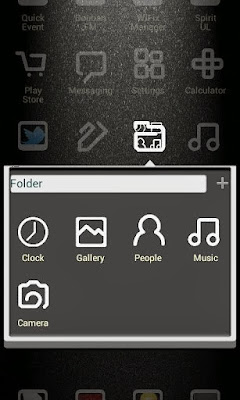
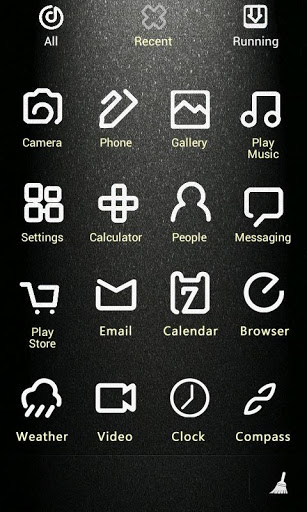
-12.7 MB
-APK
Your comment please...

